There are many types of MIDI keyboard controller equipment, many of them based off traditional live audio gear. There are also many new types of controllers that are useful for interfacing with DAW software. In this MIDI keyboard buying guide, we look at the most important considerations for buying a MIDI keyboard controller.
MIDI keyboard controllers really improve the usability of DAW-based workflow by allowing you to actually touch hardware controls, giving your composing an element of tactility.
More importantly, you can adjust various parameters and settings by feel while hearing the result much more easily than you can with a mouse via a UI. You can use faders to assign and automate various parameters in real time, such as continuous controller data, to create realistic-sounding MIDI mockups.
For musicians, a MIDI keyboard controller also offers the ability of playing a piano-style keyboard, which for many of us is much more intuitive than just clicking on icons and messing around with graphs. This improves workflow and productivity.
What you want out of a keyboard controller is up to you and your working style, but it’s helpful to know your options before making a purchase. MIDI controllers come with various features designed to make your workflow faster, track creation easier, and your music sound better overall.
KEYS
Quantity and Size
The most common way to input music in a DAW is to use a piano-style keyboard. A real piano has 88 keys (including black and white), though you can play very effectively with MIDI keyboard controllers that have only 61 or even 49 keys.
While fewer keys limit your range in standard playing, you can use your DAW to alter pitches of notes post-performance, so a standard-length keyboard may not be necessary if you have space or budget limitations.
When you’re shopping for a MIDI keyboard, always go for full-size keys. Cheaper products may use thinner keys (or even mini keys). Skip those units.
Weighting
The weighting of the keys refers to how much pressure it takes to press a key and make a sound. This is sometimes also referred to as the action.
There are three types of weighting you’ll find with MIDI keyboards:
- Typically, unweighted keys require very little pressure and have no action.
- Semiweighted keys increase the spring pressure to give some action.
- Weighted keys typically use a mechanical design to feel like a real piano.
In most keys, the more action, the more expression you’ll get as you play loudly (f) and quietly (p).
Profile
The profile refers to the side view of the white keys. Less-expensive keyboards tend to use a diving board profile. These can feel a bit bendy to pianists who are used to solid keys with a lipped profile.
Organists and keyboard players, myself included, seem to prefer the waterfall profile as it’s smoother for sliding the keys (glissando). The diving board keys have a tendency to be less sturdy in construction.
FADERS
The best way to adjust volume (amplitude) of a channel, part, or signal is to use a fader. It only takes one finger to move a fader, so multiple faders can be moved at the same time. Another benefit of using faders is that you can see at a glance the relationship of multiple volumes by the position of the faders.
Fader Length
As you might expect, the length refers to the scope of the fader from the minimum to the maximum settings. Typically, these range from 45 mm to 104 mm (case slots can vary these measurements).
When it comes to fader length, 100 mm or longer is considered professional standard, 60 mm is more prosumer, and 48 mm is typical on keyboards or consumer equipment.
Fader size doesn’t affect the amount of volume, as they all generally go from nothing to full amplification (how much amplification varies amongst devices). Longer faders allow for more subtle changes in volume.
Motorized Faders
Motorized, or flying faders, means that the fader control moves in real time. When you move the fader on the hardware, the software fader moves with it, and likewise, moving the software fader will cause the actual hardware control to move.
The advantage of having motorized faders is that the real and virtual faders are synchronized so visual references are still maintained. This requires a digital connection to the DAW and driver software for the specific mixer or control surface.
If you’re looking for a quality, affordable MIDI keyboard controller, check out our review of the M-Audio Axiom 61 and the Novation Impulse 61.
Featured image by Garry Knight
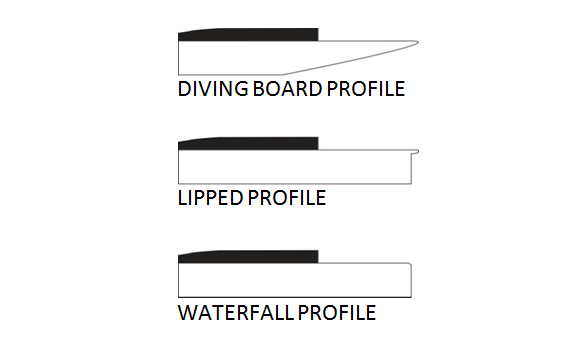
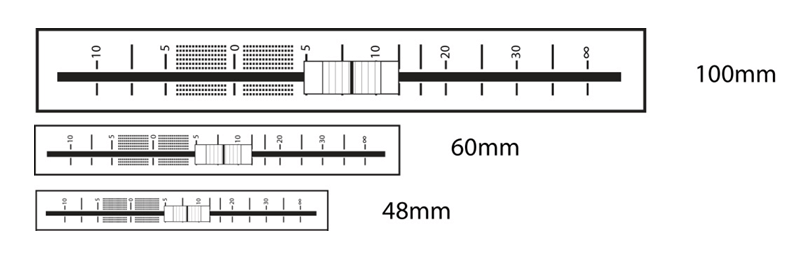
Leave a Reply